Welcome to meerqat’s documentation!#
Indices and tables#
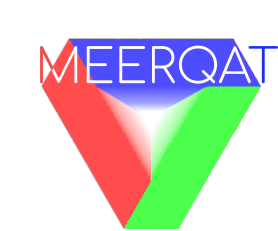
meerqat#
- Source code and data used in the papers:
ViQuAE, a Dataset for Knowledge-based Visual Question Answering about Named Entities (Lerner et al., SIGIR’22)
Multimodal Inverse Cloze Task for Knowledge-based Visual Question Answering (Lerner et al., ECIR’23)
Cross-modal Retrieval for Knowledge-based Visual Question Answering (Lerner et al., ECIR’24)
See also MEERQAT project.
Getting the ViQuAE dataset and KB#
The data is provided in two formats: HF’s datasets (based on Apache
Arrow) and plain-text JSONL files (one JSON object per line). Both
formats can be used in the same way as datasets parses objects into
python dict (see below), however our code only supports (and is
heavily based upon) datasets. Images are distributed separately, in
standard formats (e.g. jpg).
The images#
Here’s how to get the images grounding the questions of the dataset:
# get the images. TODO integrate this in a single dataset
git clone https://huggingface.co/datasets/PaulLerner/viquae_images
# to get ALL images (dataset+KB) use https://huggingface.co/datasets/PaulLerner/viquae_all_images instead
cd viquae_images
# in viquae_all_images, the archive is split into parts of 5GB
# cat parts/* > images.tar.gz
tar -xzvf images.tar.gz
export VIQUAE_IMAGES_PATH=$PWD/images
Alternatively, you can download images from Wikimedia Commons using
meerqat.data.kilt2vqa download (see below).
The ViQuAE dataset#
If you don’t want to use datasets you can get the data directly from
https://huggingface.co/datasets/PaulLerner/viquae_dataset
(e.g. git clone https://huggingface.co/datasets/PaulLerner/viquae_dataset).
The dataset format largely follows KILT. Here I’ll describe the dataset without pre-computed features. Pre-computed features are basically the output of each step described in EXPERIMENTS.rst.
In [1]: from datasets import load_dataset
...: dataset = load_dataset('PaulLerner/viquae_dataset')
In [2]: dataset
Out[2]:
DatasetDict({
train: Dataset({
features: ['image', 'input', 'kilt_id', 'id', 'meta', 'original_question', 'output', 'url', 'wikidata_id'],
num_rows: 1190
})
validation: Dataset({
features: ['image', 'input', 'kilt_id', 'id', 'meta', 'original_question', 'output', 'url', 'wikidata_id'],
num_rows: 1250
})
test: Dataset({
features: ['image', 'input', 'kilt_id', 'id', 'meta', 'original_question', 'output', 'url', 'wikidata_id'],
num_rows: 1257
})
})
In [3]: item = dataset['test'][0]
# this is now a dict, like the JSON object loaded from the JSONL files
In [4]: type(item)
Out[4]: dict
# url of the grounding image
In [5]: item['url']
Out[5]: 'http://upload.wikimedia.org/wikipedia/commons/thumb/a/ae/Jackie_Wilson.png/512px-Jackie_Wilson.png'
# file name of the grounding image as stored in $VIQUAE_IMAGES_PATH
In [6]: item['image']
Out[6]: '512px-Jackie_Wilson.png'
# you can thus load the image from $VIQUAE_IMAGES_PATH/item['image']
# meerqat.data.loading.load_image_batch does that for you
In [7]: from meerqat.data.loading import load_image_batch
# fake batch of size 1
In [8]: image = load_image_batch([item['image']])[0]
# it returns a PIL Image, all images have been resized to a width of 512
In [9]: type(image), image.size
Out[9]: (PIL.Image.Image, (512, 526))
# question string
In [10]: item['input']
Out[10]: "this singer's re-issued song became the UK Christmas number one after helping to advertise what brand?"
# answer string
In [11]: item['output']['original_answer']
Out[11]: "Levi's"
# processing the data:
In [12]: dataset.map(my_function)
# this is almost the same as (see how can you adapt the code if you don’t want to use the `datasets` library)
In [13]: for item in dataset:
...: my_function(item)
The ViQuAE Knowledge Base (KB)#
Again, the format of the KB is very similar to KILT’s Wikipedia so I will not describe all fields exhaustively.
# again you can also clone directly from https://huggingface.co/datasets/PaulLerner/viquae_wikipedia to get the raw data
>>> data_files = dict(
humans_with_faces='humans_with_faces.jsonl.gz',
humans_without_faces='humans_without_faces.jsonl.gz',
non_humans='non_humans.jsonl.gz'
)
>>> kb = load_dataset('PaulLerner/viquae_wikipedia', data_files=data_files)
>>> kb
DatasetDict({
humans_with_faces: Dataset({
features: ['anchors', 'categories', 'image', 'kilt_id', 'text', 'url', 'wikidata_info', 'wikipedia_id', 'wikipedia_title'],
num_rows: 506237
})
humans_without_faces: Dataset({
features: ['anchors', 'categories', 'image', 'kilt_id', 'text', 'url', 'wikidata_info', 'wikipedia_id', 'wikipedia_title'],
num_rows: 35736
})
non_humans: Dataset({
features: ['anchors', 'categories', 'image', 'kilt_id', 'text', 'url', 'wikidata_info', 'wikipedia_id', 'wikipedia_title'],
num_rows: 953379
})
})
>>> item = kb['humans_with_faces'][0]
>>> item['wikidata_info']['wikidata_id'], item['wikidata_info']['wikipedia_title']
('Q313590', 'Alain Connes')
# file name of the reference image as stored in $VIQUAE_IMAGES_PATH
# you can use meerqat.data.loading.load_image_batch like above
>>> item['image']
'512px-Alain_Connes.jpg'
# the text is stored in a list of string, one per paragraph
>>> type(item['text']['paragraph']), len(item['text']['paragraph'])
(list, 25)
>>> item['text']['paragraph'][1]
"Alain Connes (; born 1 April 1947) is a French mathematician, \
currently Professor at the Collège de France, IHÉS, Ohio State University and Vanderbilt University. \
He was an Invited Professor at the Conservatoire national des arts et métiers (2000).\n"
# you might want to concatenate these three datasets to get a single dataset (e.g. to split the articles in passages)
>>> from datasets import concatenate_datasets
>>> kb['humans_with_faces'] = kb['humans_with_faces'].map(lambda item: {'is_human': True})
>>> kb['humans_without_faces'] = kb['humans_without_faces'].map(lambda item: {'is_human': True})
>>> kb['non_humans'] = kb['non_humans'].map(lambda item: {'is_human': False})
>>> kb_recat = concatenate_datasets([kb['non_humans'], kb['humans_with_faces'], kb['humans_without_faces']])
>>> kb_recat.save_to_disk('data/viquae_wikipedia_recat')
To format the articles into text passages, follow instructions at
EXPERIMENTS.rst (Preprocessing passages section).
Alternatively, get them from https://huggingface.co/datasets/PaulLerner/viquae_v4-alpha_passages
(load_dataset('PaulLerner/viquae_v4-alpha_passages')).
Formatting WIT for multimodal ICT#
WIT (Srinavasan et al. http://arxiv.org/abs/2103.01913) is available at google-research-datasets/wit.
(By any chance, if you have access to Jean Zay, it is available at $DSDIR/WIT).
Follow instructions at meerqat.data.wit (see meerqat.data.wit.html) or get it
from https://huggingface.co/datasets/PaulLerner/wit_for_mict (load_dataset('PaulLerner/wit_for_mict'))
Annotation of the ViQuAE data#
Please refer to ANNOTATION.md for the annotation instructions
Experiments#
Please refer to EXPERIMENTS.rst for instructions to reproduce our experiments
Reference#
If you use the ViQuAE dataset or KB, please cite:
@inproceedings{lerner2022viquae,
author = {Paul Lerner and Olivier Ferret and Camille Guinaudeau and Le Borgne, Hervé and Romaric
Besançon and Moreno, Jose G and Lovón Melgarejo, Jesús },
year={2022},
title={{ViQuAE}, a
Dataset for Knowledge-based Visual Question Answering about Named
Entities},
booktitle = {Proceedings of The 45th International ACM SIGIR Conference on Research and Development in Information Retrieval},
series = {SIGIR’22},
URL = {https://hal.archives-ouvertes.fr/hal-03650618},
DOI = {10.1145/3477495.3531753},
publisher = {Association for Computing Machinery},
address = {New York, NY, USA}
}
If you use this code for multimodal information retrieval or early fusion or Inverse Cloze Task pre-training, please cite:
@inproceedings{lerner2023ict,
TITLE = {{Multimodal Inverse Cloze Task for Knowledge-based Visual Question Answering}},
AUTHOR = {Lerner, Paul and Ferret, Olivier and Guinaudeau, Camille},
URL = {https://hal.science/hal-03933089},
BOOKTITLE = {{European Conference on Information Retrieval (ECIR 2023)}},
ADDRESS = {Dublin, Ireland},
YEAR = {2023},
MONTH = Apr,
KEYWORDS = {Visual Question Answering ; Pre-training ; Multimodal Fusion},
PDF = {https://hal.science/hal-03933089v2/file/ecir-2023-vf-authors.pdf},
HAL_ID = {hal-03933089},
HAL_VERSION = {v2},
}
If you use this code for mono- or cross-modal information retrieval with CLIP or fine-tuning CLIP, please cite:
@unpublished{lerner2024cross,
TITLE = {{Cross-modal Retrieval for Knowledge-based Visual Question Answering}},
AUTHOR = {Lerner, Paul and Ferret, Olivier and Guinaudeau, Camille},
URL = {https://hal.science/hal-04384431},
NOTE = {Accepted at ECIR 2024},
YEAR = {2024},
MONTH = Jan,
KEYWORDS = {Visual Question Answering ; Multimodal ; Cross-modal Retrieval ; Named Entities},
PDF = {https://hal.science/hal-04384431/file/camera_ecir_2024_cross_modal_arXiv.pdf},
HAL_ID = {hal-04384431},
HAL_VERSION = {v1},
}
Installation#
Install PyTorch 1.9.0 following the official document wrt to your distribution (preferably in a virtual environment)
Also install ElasticSearch (and run it) or pyserini if you want to do sparse retrieval.
The rest should be installed using pip:
$ git clone https://github.com/PaulLerner/ViQuAE.git
$ pip install -e ViQuAE
$ python
>>> import meerqat
Docs#
To build the docs locally, run sphinx-apidoc -o source_docs/ -f -e -M meerqat then sphinx-build -b html source_docs/ docs/
Experiments#
All commands assume that the working directory is the root of the git
repo (e.g. same level as this file) and that the data is stored in the
data folder, at the root of this repo (except for images for which
you can specify the VIQUAE_IMAGES_PATH environment variable).
Alternatively, you can change the paths in the config files.
Relevant configuration files can be found in the experiments
directory. Expected output can be found in the
relevant subdirectory of experiments.
We train the models based on lightning, itself based
on torch. Even when not training models, all of our code is based on
torch.
Instructions specific to the ECIR-2023 Multimodal ICT paper are marked with “(MICT)”, while the instructions specific to the SIGIR ViQuAE dataset paper are marqued with “(ViQuAE)” and those for the ECIR-2024 CLIP cross-modal paper are marked with “(Cross-modal)”. Note that, while face detection (MTCNN) and recognition (ArcFace) are not specific to ViQuAE, they did not give promising results with MICT.
Preprocessing passages#
Splitting articles in passages#
Articles are stripped of semi-structured data, such as tables and lists. Each article is then split into disjoint passages of 100 words for text retrieval, while preserving sentence boundaries, and the title of the article is appended to the beginning of each passage.
python -m meerqat.data.loading passages data/viquae_wikipedia_recat data/viquae_passages experiments/passages/config.json --disable_caching
Note that this will not match the ordering of https://huggingface.co/datasets/PaulLerner/viquae_v4-alpha_passages
which have been processed from a wikipedia version before splitting w.r.t. entity type
(such as kilt_wikipedia).
Then you can extract some columns from the dataset to allow quick (and string) indexing:
python -m meerqat.data.loading map data/viquae_wikipedia_recat wikipedia_title title2index.json --inverse --disable_caching
python -m meerqat.data.loading map data/viquae_wikipedia_recat passage_index article2passage.json --disable_caching
Find relevant passages in the linked wikipedia article#
This allows us to find the relevant passages for the question (i.e. those than contain the answer or the alternative answers):
python -m meerqat.ir.metrics relevant data/viquae_dataset data/viquae_passages data/viquae_wikipedia_recat/title2index.json data/viquae_wikipedia_recat/article2passage.json --disable_caching
Find relevant passages in the IR results#
Our clue that the passage is relevant for the answer is quite weak: it
contains the answer. That’s it. When scanning for the wikipedia article
of the entity (in meerqat.ir.metrics relevant) you might find some
passages that contain the answer but have nothing to do with the
question. In order to tackle this, we use relevant passages that come
from the IR step in priority. Moreover, in this step (and it has no
impact on the evaluation) we only check for the original answer not
all alternative answers (which come from wikipedia aliases). Since this
step does not really fit in any of the modules and I cannot think of a
way of making it robust, I’ll just let you run it yourself from this
code snippet:
from datasets import load_from_disk, set_caching_enabled
from meerqat.ir.metrics import find_relevant
from ranx import Run
set_caching_enabled(False)
kb = load_from_disk('data/viquae_passages/')
dataset = load_from_disk('data/viquae_dataset/train')
# to reproduce the results of the papers:
# - use DPR+Image as IR to train the reader or fine-tune ECA/ILF
# - use BM25 as IR to train DPR (then save in 'BM25_provenance_indices'/'BM25_irrelevant_indices')
run = Run.from_file('/path/to/bm25/or/multimodal_ir_train.trec')
def keep_relevant_search_wrt_original_in_priority(item, kb):
indices = list(map(int, run[item['id']]))
relevant_indices, _ = find_relevant(indices, item['output']['original_answer'], [], kb)
if relevant_indices:
item['search_provenance_indices'] = relevant_indices
else:
item['search_provenance_indices'] = item['original_answer_provenance_indices']
item['search_irrelevant_indices'] = list(set(indices) - set(relevant_indices))
return item
dataset = dataset.map(keep_relevant_search_wrt_original_in_priority, fn_kwargs=dict(kb=kb))
dataset.save_to_disk('data/viquae_dataset/train')
Image#
This will be applied on both the QA dataset and the KB.
Global image embedding#
- Obtained using ResNet-50:
one pre-trained on ImageNet, pooled with max-pooling. You can tweak the pooling layer and the backbone in the config file, as long as it is a
nn.Moduleandtorchvision.models, respectively.the other trained using CLIP (install it from their repo)
The ViT version of CLIP is implemented with transformers.
Obviously you can also tweak the batch size.
# embed dataset images with ImageNet-ResNet50
python -m meerqat.image.embedding data/viquae_dataset experiments/image_embedding/imagenet/config.json --disable_caching
# embed KB images with ImageNet-ResNet50
python -m meerqat.image.embedding data/viquae_wikipedia experiments/image_embedding/imagenet/config.json --disable_caching
# embed dataset images with CLIP-ResNet50
python -m meerqat.image.embedding data/viquae_dataset experiments/image_embedding/clip/config.json --disable_caching
# embed KB images with CLIP-ResNet50
python -m meerqat.image.embedding data/viquae_wikipedia experiments/image_embedding/clip/config.json --disable_caching
# embed dataset images with CLIP-ViT
python -m meerqat.image.embedding data/viquae_dataset experiments/image_embedding/clip/vit_config.json --disable_caching
# embed KB images with CLIP-ViT
python -m meerqat.image.embedding data/viquae_wikipedia experiments/image_embedding/clip/vit_config.json --disable_caching
To get a better sense of the representations the these model provide, you can have a look at an interactive UMAP visualization, on 1% of the KB images and the whole dataset images, w.r.t. the entity type, here for ImageNet-ResNet50, and there for CLIP-RN50 (takes a while to load).
For WIT, you should change “save_as” and “image_key” in the config file by prepreding “context_” so that it matches the data format and works with the trainer.
Text embedding (Cross-modal)#
Instead of embedding the images of the knowledge base with CLIP, you can also embed its text, e.g. the title of each article, to be able to then perform cross-modal retrieval, to reproduce the results of the Cross-modal paper (ECIR 2024).
python -m meerqat.ir.embedding data/viquae_wikipedia experiments/ir/viquae/clip/config.json
See below for an interactive visualization of (a subset of) the Wikipedia articles’ titles’ space represented through CLIP (ViT-base, zero-shot) and reduced to 2D via UMAP.
The image is shown only for visualization purposes but the representation is text-only!
Face detection#
Things get a little more complicated here, first, you will want to split your KB in humans and non-humans, since we assume that faces are not relevant for non-human entities. I guess there’s no need to provide code for that since it’s quite trivial and we will provide KB already split in humans and non-humans.
Face detection uses MTCNN (Zhang et al., 2016) via the
facenet_pytorch library. Feel free to tweak the hyperparameters (we
haven’t), you can also set whether to order faces by size or probability
(we do the latter)
Probabilities, bounding boxes and landmarks are saved directly in the dataset, face croping happens as a pre-processing of Face recognition (next section).
python -m meerqat.image.face_detection data/viquae_dataset --disable_caching --batch_size=256
python -m meerqat.image.face_detection data/viquae_wikipedia/humans --disable_caching --batch_size=256
After this you will also want to split the humans KB into humans with detected faces and without.
Face recognition#
arcface_torch
library. To be able to use arcface_torch as a library you will
need to add an __init__ and setup file in
recognition/arcface_torch and recognition directories,
respectively, like I did here:
PaulLerner/insightfacegit clone https://github.com/PaulLerner/insightface.git
cd insightface
git checkout chore/arcface_torch
cd recognition
pip install -e .
The pretrained ResNet-50 can be downloaded from
here
and the path to the backbone should be
data/arcface/ms1mv3_arcface_r50_fp16/backbone.pth
The 5 face landmarks (two eyes, nose and two mouth corners) are adopted
to perform similarity transformation so that they are always at the same
position in the image, regardless of the original pose of the person.
This is done with the similarity_transform function using
skimage and cv2.
You can tweak the backbone and the batch size, we only tried with ResNet-50 (note there’s an extra layer compared to the ImageNet one which pools the embedding dimension down to 512).
Finally we can run it!
python -m meerqat.image.face_recognition data/viquae_dataset experiments/face_recognition/config.json --disable_caching
python -m meerqat.image.face_recognition data/viquae_wikipedia/humans_with_faces experiments/face_recognition/config.json --disable_caching
You can tweak the number of faces in the config file. We used 4 for MICT experiments. To reproduce ViQuAE experiments, you will want to consider only the most probable face so do something like:
d = load_from_disk('data/viquae_dataset')
d = d.map(lambda item: {'first_face_embedding': item['face_embedding'][0] if item['face_embedding'] is not None else None})
d.save_to_disk('data/viquae_dataset')
Again, you can have a look at an interactive UMAP visualization (takes a while to load), trained on the whole KB faces (but displaying only 10K to get a reasonable HTML size).
Bounding box engineering (MICT)#
Again, this is provided for the sake of archival but does not provide better results than MICT models based on CLIP only (no faces).
We follow UNITER (Chen et al.) and represent bounding box features like: \((x_1, y_1, x_2, y_2, w, h, a)\), where \((x_1, y_1)\) and \((x_2, y_2)\) are the top-left and bottom-right coordinates, respectively, both scaled between [0, 1], \(w = x_2-x_1\) is the width, \(h = y_2-y_1\) is the height, and \(a = w \times h\) is the area.
To achieve this, simply run: meerqat.image.face_box <dataset>.
Be sure to run it after meerqat.image.face_recognition since it scales bounding boxes and landmarks to [0, 1].
Training dual encoders (e.g. DPR)#
DPR#
We use the same hyperparameters as Karpukinh et al.. We train DPR using 4 V100 GPUs of 32GB, allowing a total batch size of 256 (32 questions * 2 passages each * 4 GPUs). This is crucial because each question uses all passages paired with other questions in the batch as negative examples. Each question is paired with 1 relevant passage and 1 irrelevant passage mined with BM25.
Both the question and passage encoder are initialized from
"bert-base-uncased".
Pre-training on TriviaQA#
- You can skip this step and use our pre-trained models:
question model: https://huggingface.co/PaulLerner/dpr_question_encoder_triviaqa_without_viquae
context/passage model: https://huggingface.co/PaulLerner/dpr_context_encoder_triviaqa_without_viquae
To be used with transformers’s DPRQuestionEncoder and
DPRContextEncoder, respectively.
- Given the small size of ViQuAE, DPR is pre-trained on TriviaQA:
filtered out of all questions used for ViQuAE for training
on questions used to generate ViQuAE’s validation set for validation
Get TriviaQA with these splits from:
https://huggingface.co/datasets/PaulLerner/triviaqa_for_viquae (or
load_dataset("PaulLerner/triviaqa_for_viquae"))
In this step we use the complete kilt_wikipedia instead of
viquae_wikipedia.
python -m meerqat.train.trainer fit --config=experiments/dpr/triviaqa/config.yaml
The best checkpoint should be at step 13984.
Fine-tuning on ViQuAE#
We use exactly the same hyperparameters as for pre-training.
Once you’ve decided on a TriviaQA checkpoint, (step 13984 in our case)
you need to split it in two with python -m meerqat.train.save_ptm experiments/dpr/triviaqa/config.yaml experiments/dpr/triviaqa/lightning_logs/version_0/step=13984.ckpt,
then set the path as in the provided config file.
Do not simply set “–ckpt_path=/path/to/triviaqa/pretraing” else
the trainer will also load the optimizer and other training stuffs.
Alternatively, if you want to start training from our pre-trained model, set “PaulLerner/dpr_question_encoder_triviaqa_without_viquae” and “PaulLerner/dpr_context_encoder_triviaqa_without_viquae” in the config file.
python -m meerqat.train.trainer fit --config=experiments/dpr/viquae/config.yaml
The best checkpoint should be at step 40. Run
python -m meerqat.train.save_ptm experiments/dpr/viquae/config.yaml experiments/dpr/viquae/lightning_logs/version_0/step=40.ckpt
to split DPR in a DPRQuestionEncoder and DPRContextEncoder. We’ll use
both to embed questions and passages below.
Multimodal Inverse Cloze Task (MICT)#
Starting from DPR training on TriviaQA, we will train ECA and ILF for MICT on WIT.
Unlike the above DPR pre-training, here we use a single NVIDIA V100 GPU with 32 GB of RAM, but using gradient checkpointing.
Alternatively, use the provided pre-trained models following instructions below.
ILF#
Notice how ILF fully freezes BERT during this stage with the regex ".*dpr_encoder.*"
python -m meerqat.train.trainer fit --config=experiments/ict/ilf/config.yaml
- Pre-trained models available:
ECA#
ECA uses internally BertModel instead of DPR*Encoder so you need to run
meerqat.train.save_ptm again, this time with the --bert option.
Again, notice how the last six layers of BERT are frozen thanks to the regex.
python -m meerqat.train.trainer fit --config=experiments/ict/eca/config.yaml
- Pre-trained models available:
As a sanity check, you can check the performance of the models on WIT’s test set.
python -m meerqat.train.trainer test --config=experiments/ict/ilf/config.yaml
python -m meerqat.train.trainer test --config=experiments/ict/eca/config.yaml
Fine-tuning multimodal models on ViQuAE#
Almost the same as for DPR although some hyperparameters change, notably the model used to mine negative passage is here set as the late fusion of arcface, imagenet, clip, and dpr. We have tried to fine-tune DPR with the same hyperparameters and found no significant difference. Notice also that now we need a second KB that holds the pre-computed image features (viquae_wikipedia_recat)
You can use the provided test config to split the BiEncoder:
python -m meerqat.train.save_ptm experiments/ict/ilf/config.yaml experiments/ict/ilf/lightning_logs/version_0/step=15600.ckpt
python -m meerqat.train.save_ptm experiments/ict/eca/config.yaml experiments/ict/eca/lightning_logs/version_0/step=8200.ckpt
If you want to start from the pre-trained models we provide, use "PaulLerner/<model>" in the config files,
e.g. "question_model_name_or_path": "PaulLerner/question_eca_l6_wit_mict"
Notice that all layers of the model are trainable during this stage.
python -m meerqat.train.trainer fit --config=experiments/mm/ilf/config.yaml
python -m meerqat.train.trainer fit --config=experiments/mm/eca/config.yaml
Once fine-tuning is done, save the PreTrainedModel using the same command as above.
Fine-tuning CLIP for image retrieval (Cross-modal)#
To reproduce the results of the Cross-modal paper (ECIR 24), fine-tune CLIP so that images of ViQuAE are closer to the name of the depicted entity!
python -m meerqat.train.trainer fit --config=experiments/jcm/config.yaml
TODO for mono-modal fine-tuning, you should add the corresponding image of the entity in the KB as “wikipedia_image” in the dataset.
IR#
Now that we have a bunch of dense representations, let’s see how to
retrieve information! Dense IR is done with faiss and sparse IR is
done with elasticsearch, both via HF datasets. We’ll use IR on
both TriviaQA along with the complete Wikipedia (BM25 only) and ViQuAE
along with the multimodal Wikipedia.
Hyperparameter tuning is done using grid search via ranx on the
dev set to maximize MRR.
Note that the indices/identifiers of the provided runs and qrels match https://huggingface.co/datasets/PaulLerner/viquae_v4-alpha_passages
BM25 (ViQuAE)#
Before running any of the commands below you should launch the Elastic Search server. Alternatively, if you’re using pyserini instead of elasticsearch, follow those instructions: castorini/pyserini
First you might want to optimize BM25 hyperparameters, b and
k_1. We did this with a grid-search using optuna: the --k
option asks for the top-K search results.
python -m meerqat.ir.hp bm25 data/viquae_dataset/validation experiments/ir/viquae/hp/bm25/config.json --k=100 --disable_caching --test=data/viquae_dataset/test --metrics=experiments/ir/viquae/hp/bm25/metrics
Alternatively, you can use the parameters we optimized: b=0.3 and
k_1=0.5:
python -m meerqat.ir.search data/viquae_dataset/test experiments/ir/viquae/bm25/config.json --k=100 --metrics=experiments/ir/viquae/bm25/metrics --disable_caching
Note that, in this case, we set index_kwargs.BM25.load=True to
re-use the index computed in the previous step.
DPR#
Embedding questions and passages#
python -m meerqat.ir.embedding data/viquae_dataset experiments/ir/viquae/dpr/questions/config.json --disable_caching
python -m meerqat.ir.embedding data/viquae_passages experiments/ir/viquae/dpr/passages/config.json --disable_caching
Searching#
Like with BM25:
python -m meerqat.ir.search data/viquae_dataset/test experiments/ir/viquae/dpr/search/config.json --k=100 --metrics=experiments/ir/viquae/dpr/search/metrics --disable_caching
ImageNet-ResNet and CLIP vs ArcFace-MS-Celeb (ViQuAE)#
Do not do this for MICT, we want all representations for all images, or use the ``face_and_image_are_exclusive`` option in the config file of the model
- We trust the face detector, if it detects a face then:
the search is done on the human faces KB (
data/viquae_wikipedia/humans_with_faces)
- else:
the search is done on the non-human global images KB (
data/viquae_wikipedia/non_humans)
To implement that we simply set the global image embedding to None when a face was detected:
from datasets import load_from_disk, set_caching_enabled
set_caching_enabled(False)
dataset = load_from_disk('data/viquae_dataset/')
dataset = dataset.rename_column('imagenet-RN50', 'keep_imagenet-RN50')
dataset = dataset.rename_column('clip-RN50', 'keep_clip-RN50')
dataset = dataset.map(lambda item: {'imagenet-RN50': item['keep_imagenet-RN50'] if item['face_embedding'] is None else None})
dataset = dataset.map(lambda item: {'clip-RN50': item['keep_clip-RN50'] if item['face_embedding'] is None else None})
dataset.save_to_disk('data/viquae_dataset/')
Search is done using cosine distance, hence the "L2norm,Flat" for
string_factory and metric_type=0 (this does first
L2-normalization then dot product).
The results, corresponding to a KB entity/article are then mapped to the corresponding passages to allow fusion with BM25/DPR (next §)
Late fusion#
Now in order to combine the text results of text and the image results we do two things: 1. normalize the scores so that they have zero-mean and unit variance 2. combine text and image score through a weighted sum for each passage before re-ordering, note that if only the text finds a given passage then its image score is set to the minimum of the image results (and vice-versa)
The results are then re-ordered before evaluation. Interpolation hyperparameters are tuned using ranx.
BM25 + ArcFace + CLIP + ImageNet (ViQuAE)#
Tune hyperparameters#
python -m meerqat.ir.search data/viquae_dataset/validation experiments/ir/viquae/bm25+arcface+clip+imagenet/config_fit.json --k=100 --disable_caching
Run with the best hyperparameters#
python -m meerqat.ir.search data/viquae_dataset/test experiments/ir/viquae/bm25+arcface+clip+imagenet/config_test.json --k=100 --metrics=experiments/ir/viquae/bm25+arcface+clip+imagenet/metrics
DPR + ArcFace + CLIP + ImageNet (ViQuAE)#
Same script, different config.
Tune hyperparameters#
python -m meerqat.ir.search data/viquae_dataset/validation experiments/ir/viquae/dpr+arcface+clip+imagenet/config_fit.json --k=100 --disable_caching
Run with the best hyperparameters#
python -m meerqat.ir.search data/viquae_dataset/test experiments/ir/viquae/dpr+arcface+clip+imagenet/config_test.json --k=100 --metrics=experiments/ir/viquae/dpr+arcface+clip+imagenet/metrics
Once search is done and results are saved in a Ranx Run, you can experiment more fusion techniques
(on the validation set first!) using meerqat.ir.fuse
DPR + CLIP (MICT)#
For the late fusion baseline based only on DPR and CLIP, be sure to use CLIP on all images and do not run what’s above that sets CLIP=None when a face is detected.
Then, you can do the same as above using experiments/ir/viquae/dpr+clip/config.json
Early Fusion (MICT)#
Embedding visual questions and visual passages#
Much like for DPR, you first need to split the BiEncoder in two once you picked a checkpoint using
meerqat.train.save_ptm. Then, set its path like in the provided config file.
The important difference with DPR here, is again that you need to pass viquae_wikipedia which holds pre-computed image features of the visual passages.
python -m meerqat.ir.embedding data/viquae_dataset experiments/ir/viquae/ilf/embedding/dataset_config.json
python -m meerqat.ir.embedding data/viquae_passages experiments/ir/viquae/ilf/embedding/kb_config.json --kb=data/viquae_wikipedia_recat
python -m meerqat.ir.embedding data/viquae_dataset experiments/ir/viquae/eca/embedding/dataset_config.json
python -m meerqat.ir.embedding data/viquae_passages experiments/ir/viquae/eca/embedding/kb_config.json --kb=data/viquae_wikipedia_recat
Searching#
This is exactly the same as for DPR, simply change “key” and “column” to “ILF_few_shot” or “ECA_few_shot”.
Cross-modal CLIP#
Again using meerqat.ir.search but this time, using also the cross-modal search of CLIP,
and not only the monomodal search! CLIP can be optionally fine-tuned as explained above.
python -m meerqat.ir.search data/viquae_dataset/test experiments/ir/viquae/dpr+clip-cross-modal/config_test.json --k=100 --metrics=experiments/ir/viquae/dpr+clip-cross-modal/
Metrics#
We use ranx to compute the metrics. I advise against using any kind of metric that uses recall (mAP, R-Precision, …) since we estimate relevant document on the go so the number of relevant documents will depend on the systemS you use.
- To compare different models (e.g. BM25+Image and DPR+Image), you should:
fuse the qrels (since relevant passages are estimated based on the model’s output):
python -m meerqat.ir.metrics qrels <qrels>... --output=experiments/ir/all_qrels.jsonpython -m meerqat.ir.metrics ranx <run>... --qrels=experiments/ir/all_qrels.json --output=experiments/ir/comparison
ViQuAE results#
Beware that the ImageNet-ResNet and ArcFace results cannot be compared, neither between them nor with BM25/DPR because:
they are exclusive, roughly half the questions have a face -> ArcFace, other don’t -> ResNet, while BM25/DPR is applied to all questions
the mapping from image/document to passage is arbitrary, so the ordering of image results is not so meaningful until it is re-ordered with BM25/DPR
If you’re interested in comparing only image representations, leaving downstream performance aside (e.g. comparing ImageNet-Resnet with another representation for the full image), you should:
filterthe dataset so that you don’t evaluate on irrelevant questions (e.g. those were the search is done with ArcFace because a face was detected)evaluate at the document-level instead of passage-level as in the Cross-modal paper (ECIR 24)
See the following instructions.
Cross-modal results#
To reproduce the article-level results of the Cross-modal paper (ECIR 24), you can use a config very similar to
experiments/ir/viquae/dpr+clip-cross-modal/config_test.json although the results
will not be mapped to corresponding passage indices, and the relevance of the article
will be evaluated directly through the “document” reference_key:
python -m meerqat.ir.search data/viquae_dataset/test experiments/ir/viquae/clip/article_config.json --k=100 --metrics=experiments/ir/viquae/clip/
You can use the same method to evaluate other article-level representations, e.g. ArcFace, ImageNet-ResNet, BM25…
Reading Comprehension#
Now we have retrieved candidate passages, it’s time to train a Reading
Comprehension system (reader). We first pre-train the reader on TriviaQA
before fine-tuning it on ViQuAE. Our model is based on Multi-Passage
BERT (Wang et al., 2019), it simply extends the BERT fine-tuning for QA
(Devlin et al., 2019) with the global normalization by Clark et. al
(2018), i.e. all passages are processed independently but share the same
softmax normalization so that scores can be compared across passages.
The model is implemented in meerqat.train.qa it inherits from
HF transformers.BertForQuestionAnswering and the implementation is
based on DPR (Karpukhin et al., 2020)
We convert the model start and end answer position probabilities to
answer spans in meerqat.models.qa.get_best_spans. The answer span
probabilities can be weighed with the retrieval score, which is ensured
to be > 1. We also enforce that the start starts before the end and that
the first token ([CLS]) cannot be the answer since it’s the
objective for irrelevant passages (this is the default behavior but can
be changed with the cannot_be_first_token flag).
Pre-training on TriviaQA (ViQuAE)#
If you want to skip this step you can get our pretrained model at https://huggingface.co/PaulLerner/multi_passage_bert_triviaqa_without_viquae
Our training set consists of questions that were not used to generate
any ViQuAE questions, even those that were discarded or remain to be
annotated. Our validation set consists of the questions that were used
to generate ViQuAE validation set. Get TriviaQA with these splits from:
https://huggingface.co/datasets/PaulLerner/triviaqa_for_viquae (or
load_dataset("triviaqa_for_viquae"))
We used the same hyperparameters as Karpukhin et al. except for the
ratio of relevant passages: We use 8 relevant and 16 irrelevant passages
(so 24 in total) per question (the intuition was to get a realistic
precision@24 score w.r.t. the search results, we haven’t tried any other
setting). The model is trained to predict the first token ([CLS]) as
answer for irrelevant passages.
max_n_answers: the model is trained to predict all off the positions of the answer in the passage up to this thresholdtrain_original_answer_only: use in conjunction with the above preprocessing, defaults to True
As with DPR, IR is then carried out with BM25 on the full 5.9M articles of KILT’s Wikipedia instead of our multimodal KB.
python -m meerqat.train.trainer fit --config=experiments/rc/triviaqa/config.json
The best checkpoint should be at step 46000.
Fine-tuning on ViQuAE (ViQuAE)#
Again, use meerqat.train.save_ptm on the best checkpoint and set it
as pre-trained model instead of bert-base-uncased
(PaulLerner/multi_passage_bert_triviaqa_without_viquae to use ours).
Then you can fine-tune the model:
python -m meerqat.train.trainer fit --config=experiments/rc/viquae/config.yaml
The best checkpoint should be at step 3600. This run uses the
default seed in transformers: 42. To have multiple runs, like in the
paper, set seed_everything: <int> in the config. We used
seeds [0, 1, 2, 3, 42]. The expected output provided is with
seed=1.
python -m meerqat.train.trainer test --config=experiments/rc/viquae/config.yaml --ckpt_path=experiments/rc/viquae/version_1/checkpoints/step=3600.ckpt
To reproduce the oracle results:
for “full-oracle”, simply add the
oracle: trueflag in the config file and setn_relevant_passages: 24for “semi-oracle”, in addition you should filter
search_provenance_indiceslike above but settingitem['search_provenance_indices'] = []when no relevant passages where retrieved by the IR system.
Switching IR inputs at inference (MICT)#
Simply set run_path:"/path/to/run.trec" in experiments/rc/viquae/config.yaml
and run meerqat.train.trainer test again.
Note on the loss function#
Multi-passage BERT is trained to independently predict the start and the end of the answer span in the passages. At inference, the probability of the answer span being [i:j] is the product of the start being i and the end being j.
Crucially, in Multi-passage BERT, all K passages related to a question share the same softmax normalization. The answer can appear up to R times in the same passage. Therefore, the objective should be, given a_kl the score predicted for the answer to start (the reasoning is analogous for the end of the answer span) at the l-th token of the k-th passage:
Where \(y_{rkl} \in \{0,1\}\) denotes the ground truth.
However, our initial implementation, therefore the results of the ViQuAE and MICT papers, was based on Karpukhin’s DPR who implemented:
I’ve opened an issue on Karpukhin’s DPR repo but did not get an answer. This initial max-pooling is still mysterious to me.
Anyway, that explains the difference between v3-alpha and v4-alpha, and, as a consequence, between the ViQuAE/MICT papers and the cross-modal paper (ECIR 2024).
References#
TODO use links between main text and references
Chen, Y.C., Li, L., Yu, L., El Kholy, A., Ahmed, F., Gan, Z., Cheng, Y., Liu, J.: Uniter: Universal image-text representation learning. In: European Conference on Computer Vision. pp. 104–120. https://openreview.net/forum?id=S1eL4kBYwr. Springer (2020)
Christopher Clark and Matt Gardner. 2018. Simple and Effective Multi-Paragraph Reading Comprehension. In Proceedings of the 56th Annual Meeting of the Association for Computational Linguistics (Volume 1: Long Papers), pages 845–855, Melbourne, Australia. Association for Computational Linguistics.
Jiankang Deng, Jia Guo, Niannan Xue, and Stefanos Zafeiriou. 2019. ArcFace: Additive Angular Margin Loss for Deep Face Recognition. pages 4690–4699.
Jacob Devlin, Ming-Wei Chang, Kenton Lee, and Kristina Toutanova. 2019. BERT: Pre-training of Deep Bidirectional Transformers for Language Understanding. arXiv:1810.04805 [cs]. ArXiv: 1810.04805.
Yandong Guo, Lei Zhang, Yuxiao Hu, Xiaodong He, and Jianfeng Gao. 2016. MS-Celeb-1M: A Dataset and Benchmark for Large-Scale Face Recognition. In Computer Vision – ECCV 2016, Lecture Notes in Computer Science, pages 87–102, Cham. Springer International Publishing.
Vladimir Karpukhin, Barlas Oguz, Sewon Min, Patrick Lewis, Ledell Wu, Sergey Edunov, Danqi Chen, and Wen-tau Yih. 2020. Dense Passage Retrieval for Open-Domain Question Answering. In Proceedings of the 2020 Conference on Empirical Methods in Natural Language Processing (EMNLP), pages 6769-6781. facebookresearch/DPR.
Zhiguo Wang, Patrick Ng, Xiaofei Ma, Ramesh Nallap- ati, and Bing Xiang. 2019. Multi-passage BERT: A Globally Normalized BERT Model for Open- domain Question Answering. In Proceedings of the 2019 Conference on Empirical Methods in Natural Language Processing and the 9th International Joint Conference on Natural Language Processing (EMNLP-IJCNLP), pages 5878–5882, Hong Kong, China. Association for Computational Linguistics.
Kaipeng Zhang, Zhanpeng Zhang, Zhifeng Li, and Yu Qiao. 2016. Joint Face Detection and Alignment Using Multitask Cascaded Convolutional Networks. IEEE Signal Processing Letters, 23(10):1499–1503. Conference Name: IEEE Signal Processing Letters.